How To See Price Of Apps On Iphone
Being able to view your purchase history for apps and games is useful. You may have removed an item that you want back. For that, you can easily redownload apps on iOS and Mac.
But maybe you didn't remove an app, maybe you just want to know how much you paid for it. The prices of many apps change over time. So viewing its current price doesn't necessarily mean that's what you paid for it.
For whatever reason you have, you can see the price you paid for an app on your iPhone, iPad, and Mac. And you can go back years if you need to. Here's how to find the billing history with prices on your device.
See billing history with prices on iOS
To view your purchase history with the prices you paid, you'll dive into your Settings, select your Apple ID, and head to Media & Purchases to view your account.
1) Open Settings and select your Apple ID.
2) Choose Media & Purchases and then View Account.
3) Enter your password when prompted.
4) Select Purchases.
You'll then see your billing history for the last 90 days. You can tap Date Range at the top to select a different timeframe. You'll notice purchase history by year with the number of purchases to the right. Just pick a date to view the details.
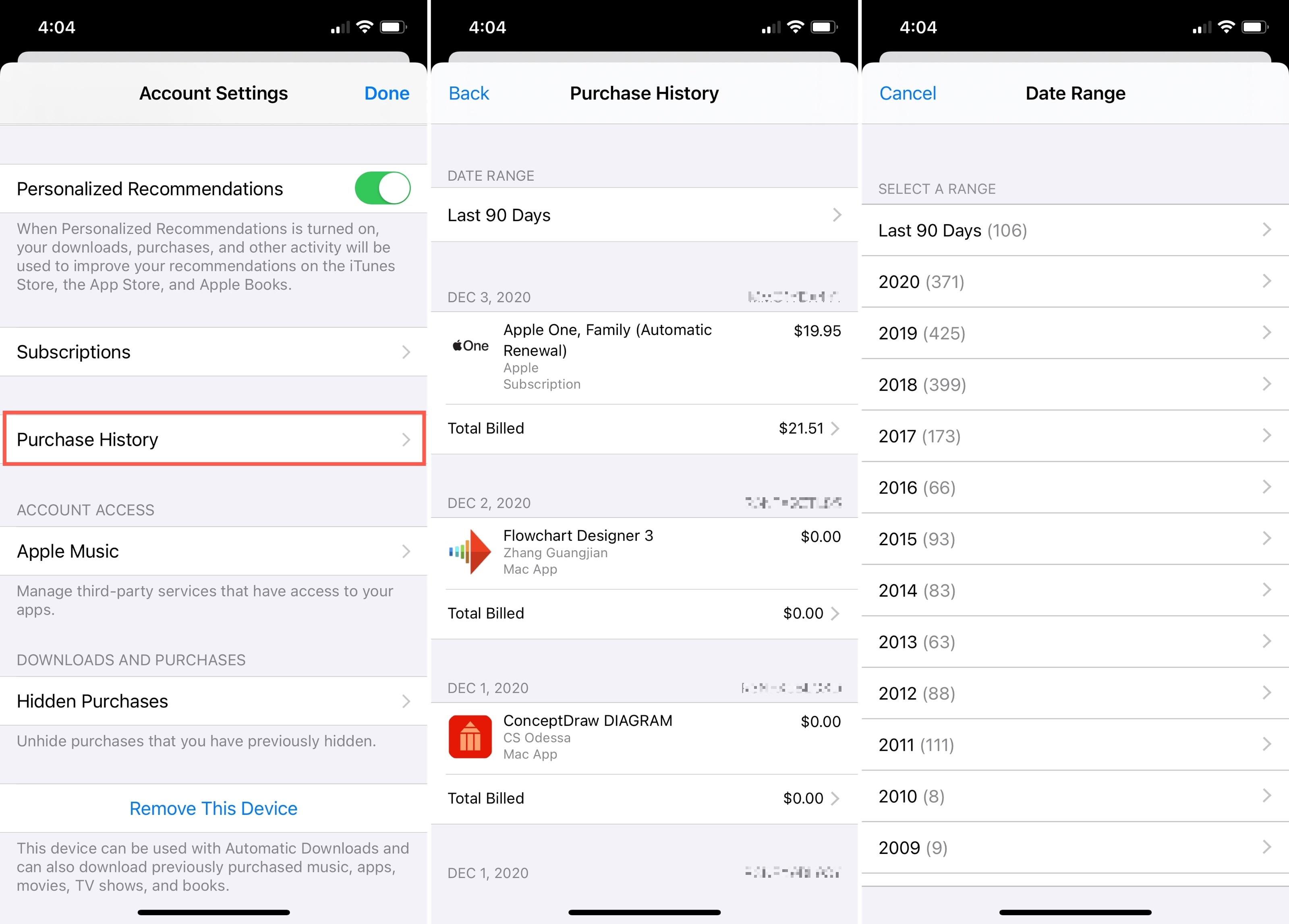
You can tap Total Billed to see all information regarding the order.
See purchase history with prices on Mac
If you're on your Mac, or a computer with iTunes, you can see your billing history with prices there too. Open the Music app (on Windows or an older Mac, open iTunes), and then access your account from the menu bar.
1) Open Music and click Account > View My Account from the menu bar.
2) On the Account Information screen, scroll down to Purchase History.
3) To the right of Most Recent Purchase, click See All.
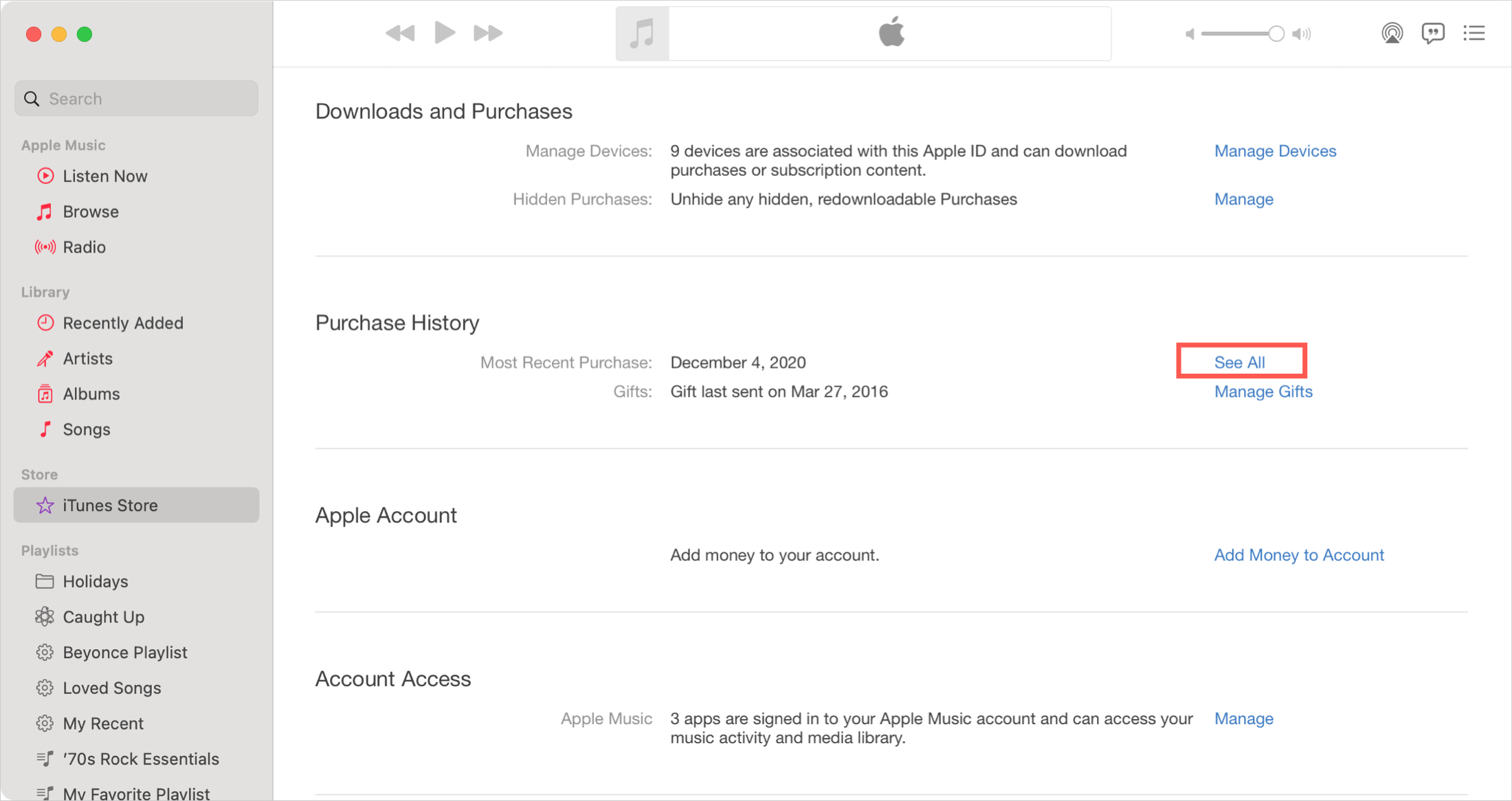
Like on iOS, you'll see your purchase history for the past 90 days but can use the drop-down box on the top left to choose a specific year and then narrow it down by month.
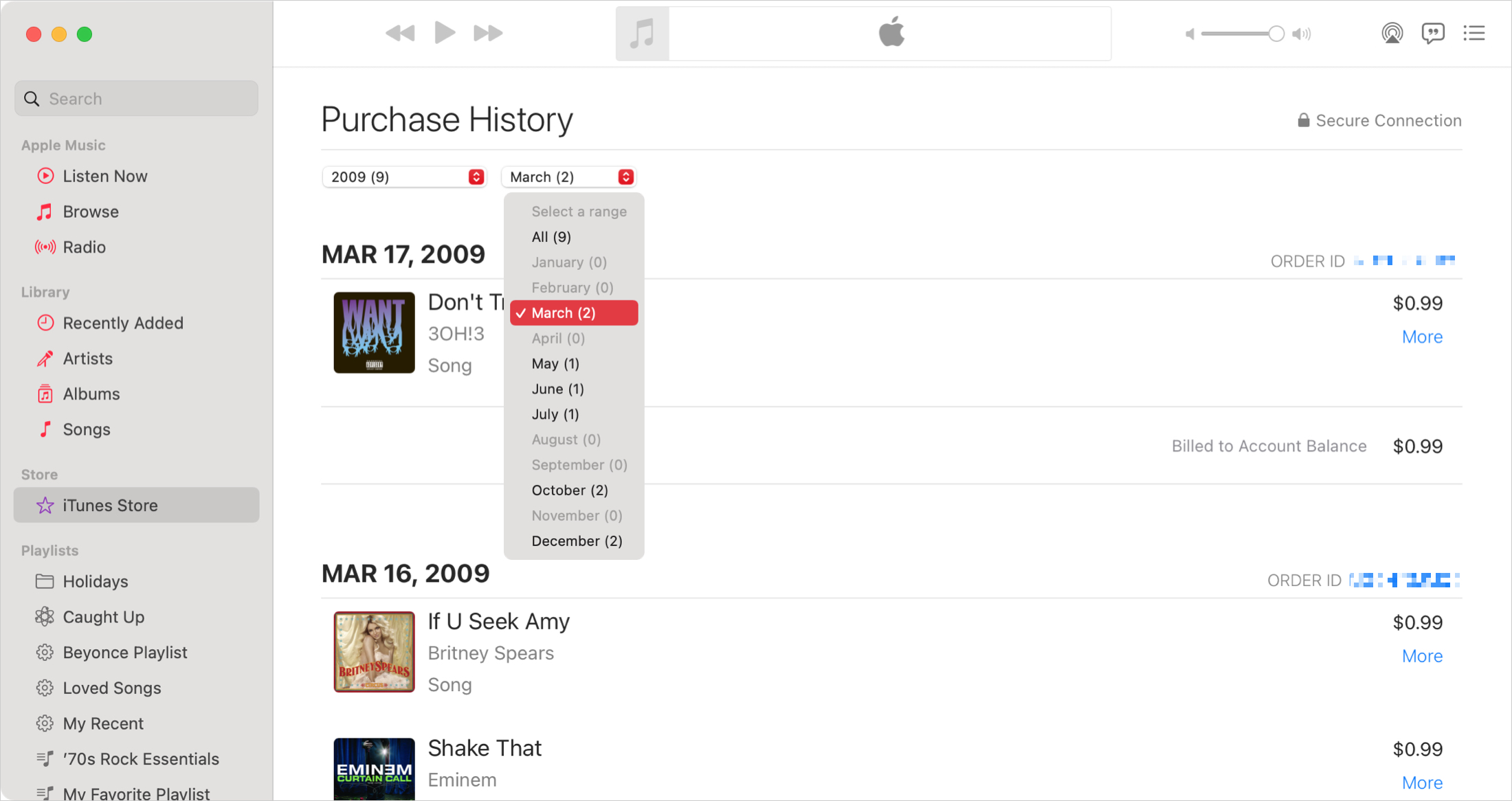
You can tap More and the Order ID for full order information.
For more on your purchases
Check out these additional articles for help with apps you purchase and download.
- How to view your download history in the Mac App Store
- App Store App Now Showing Your Purchase History
- How to view your App Store download history
- How to redownload apps purchased on iOS and Mac
Wrapping it up
Did you pay a bundle for an app five years ago that's now available for free? Or maybe you scored with a free app a few months ago that now costs a fortune? What kind of interesting information will you find in your purchase history?
Don't see the item you're looking for in your purchase history? Check to see if it was purchased by a family member or with a different Apple ID.
How To See Price Of Apps On Iphone
Source: https://www.idownloadblog.com/2020/12/18/app-store-purchase-history-prices/
Posted by: ferrellanown1990.blogspot.com

0 Response to "How To See Price Of Apps On Iphone"
Post a Comment